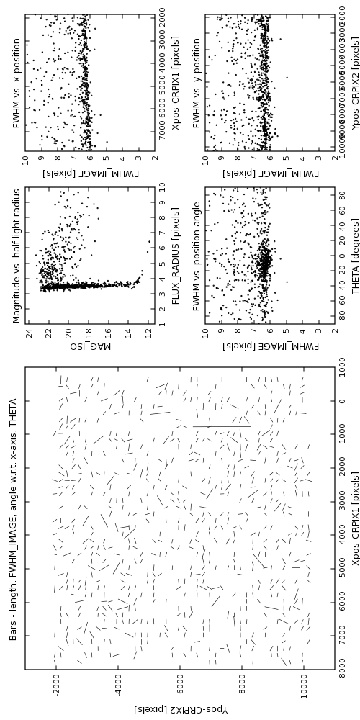1.1 HOW-TO Obtain PSF Information of Science Images
A simple recipe is available to make several plots of SExtractor parameters relevant to the PSF. The recipe is $AWEPIPE/astro/filerecipes/PSF_Anistropy.py and is used as follows:
--------------------------------------------------------------------------
CATEGORY : Health check
PURPOSE : Detect PSF Anisotropy
FULFILLS : Requirement 554 (Category III)
--------------------------------------------------------------------------
This recipe makes 5 plots of SExtractor parameters:
1) Bars of length FWHM_IMAGE (times a scale factor) and angle w.r.t.
x-axis Theta. Average FWHM_IMAGE and THETA are evaluated per area
in a grid of Xpos/Ypos.
2) MAG_ISO vs. FLUX_RADIUS (half-light radius)
3) FWHM_IMAGE vs. THETA (position angle)
4) FWHM_IMAGE vs. Xpos-CRPIX1
5) FWHM_IMAGE vs. Ypos-CRPIX2
--------------------------------------------------------------------------
Mandatory inputs :
-l : list of input split raw or processed science images
Configuration parameters (min - [default] - max) :
-s : switch to not run SExtractor (if catalogs already exist)
-d : SExtractor detection threshold
range: 0.0 - [10.0] - 100.0
-f : maximum FLAG of sources
range: 0 - [0] - 255
-m : maximum FLUX_MAX of sources
range: 0 - [60000] - 70000
-r : minimum FLUX_RADIUS of sources
range: 0.0 - [0.0] - 50.0
-rm : maximum FLUX_RADIUS of sources
range: 0.0 - [50.0] - 50.0
Switches :
-in : interactive mode (if omitted a postscript file is created)
Example of use :
awe PSF_Anisotropy.py -l image12345_?.fits [-s] [-d 5.0] [-f 1]
[-m 50000] [-r 2.0] [-rm 5.0] [-in]
--------------------------------------------------------------------------
Note that the recipe can be used on a single coadded image by giving it as input.
Below is an example of an output plot
page generated Tue Nov 21 10:29:38 CET 2017



 printer friendly version
printer friendly version