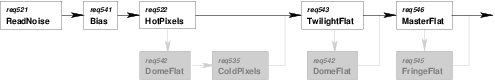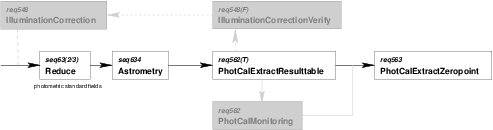1.1 HOW-TO Calibrations: overview
The calibration part of the Astro-WISE Environment is divided into three major
pipelines: a bias pipeline, a flat field pipeline, and a photometric
pipeline. All of these are composed of several fine-grained, atomic processing
steps known as tasks. In the following sections, these pipelines are discussed.
A summary is given of the atomic tasks that make up the various pipelines, and
their place therein is described. Also given are a few examples of how the
different tasks can be steered through the DPU interface. For the interface
and use of every individual task, please read the corresponding HOW-TO.
1.1.1 The atomic tasks and their context
The atomic tasks that make up the calibration pipelines are summarized in Table
![[*]](crossref.png) , together with their role in the
system and the identifier under which these are known to the DPU interface.
, together with their role in the
system and the identifier under which these are known to the DPU interface.
The sequence of tasks that make up the bias and flat field pipelines is shown
in Figure ![[*]](crossref.png) . The sequence of tasks that should be run for
the photometric calibration is shown in Figure
. The sequence of tasks that should be run for
the photometric calibration is shown in Figure ![[*]](crossref.png) . In these
figures, each one of the individual tasks is represented by one box. The arrows
indicate the flow of the pipeline, and the shaded parts show particular
(optional) branches therein.
. In these
figures, each one of the individual tasks is represented by one box. The arrows
indicate the flow of the pipeline, and the shaded parts show particular
(optional) branches therein.
1.1.2 The bias and flatfield pipelines
The bias and flat field pipelines are pretty straightforward: no difficulties
or surprises here. Note, however, that after having derived the masterflat, the
processing continues in the photometric pipeline (hence the arrow at the end of
the line in Fig. ![[*]](crossref.png) ).
).
1.1.3 The photometric pipeline
The photometric pipeline is more tricky than the bias or flatfield pipeline for
two reasons: (1) a piece of the image pipeline must be run to process the
photometric standard fields (hence the
http://www.astro-wise.org/portal/howtos/man_howto_reduce/man_howto_reduce.shtmlReduce
and
http://www.astro-wise.org/portal/howtos/man_howto_astrom/man_howto_astrom.shtmlAstrometry
boxes in Fig. ![[*]](crossref.png) ), (2) the optional branch of the
illumination correction is an iterative loop that in Fig.
), (2) the optional branch of the
illumination correction is an iterative loop that in Fig. ![[*]](crossref.png) actually runs backwards (characterising the illumination variation is more of
an interactive process)
actually runs backwards (characterising the illumination variation is more of
an interactive process)
| ||||||||||||||||||||||||||||||||||||||||||||||||||||||||||||
|
1.1.4 Examples of running the atomic tasks with the DPU
Make master biases for all CCDs of OmegaCAM for a certain bias template:
awe> dpu.run('Bias', instrument='OMEGACAM', template='2014-07-04T10:39:28')
Make a twilightflat for the specified night and filter:
awe> dpu.run('TwilightFlat', i='OMEGACAM', d='2014-06-29', f='OCAM_r_SDSS')
Make photometric catalogs from a particular standard field exposure:
awe> dpu.run('Photcat', i='OMEGACAM', raw=['OMEGACAM.2014-04-26T23:55:32.384_32.fits'])



 printer friendly version
printer friendly version